Launching an Application from Windows Azure
We can now run the published application directly from Windows Azure. Following the example, you’ll need to type in your browser the full URL for the .application file. So, in this example you would to type this:
https://clickoncepublish.blob.core.windows.net/helloazure/HelloAzure.application
At this point the setup starts, as shown in Figure 8.5.
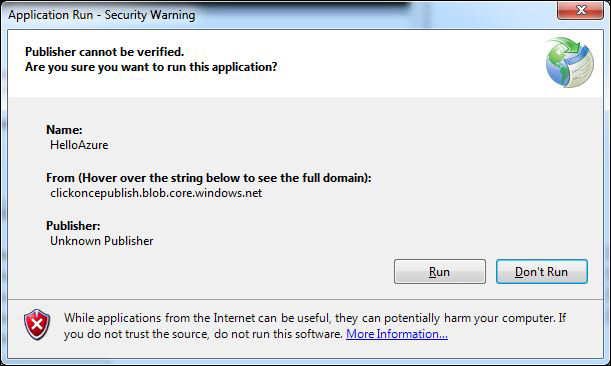
Figure 8.5. Starting an application from Windows Azure.
As you can see, the source of the application is now the cloud.
Note
Every transaction on Windows Azure is paid (or decreases the number of included transactions in your subscription), so read the pricing ...
Get Hidden WPF: Secrets for Creating Great Applications in Windows Presentation Foundation now with the O’Reilly learning platform.
O’Reilly members experience books, live events, courses curated by job role, and more from O’Reilly and nearly 200 top publishers.

