Chapter 31. Managing the Google Toolbar
Learn to install Google Toolbar for both Internet Explorer and Firefox
Discover the features that make your Web surfing more productive
Customize the Toolbar with your personal preferences
The Google Toolbar has become an important addition to the two most popular Web browsers, Internet Explorer and Firefox. There are different toolbars for Internet Explorer and Firefox. The features of the two toolbars are not the same, and this chapter helps you learn about those differences. But whether you use the Toolbar for IE or for Firefox, installing the Toolbar in your browser will make your Internet life easier.
Pointing your Web browser to http://toolbar.google.com takes you to a different start page depending on which browser you use to access the site. Your browser is automatically detected and the appropriate page appears.
Installing Toolbar for IE
Using Internet Explorer, point your Web browser to http://toolbar.google.com and click Download Google Toolbar, as shown in Figure 31.1. There also are links to the Enterprise version of the Toolbar, which is discussed in Chapter 37. This download is for Internet Explorer version 6 or greater and those using Windows Vista, Windows XP, or Windows 2000 operating system. For users of Windows 98 or Windows Me, click the Download Previous Version link.
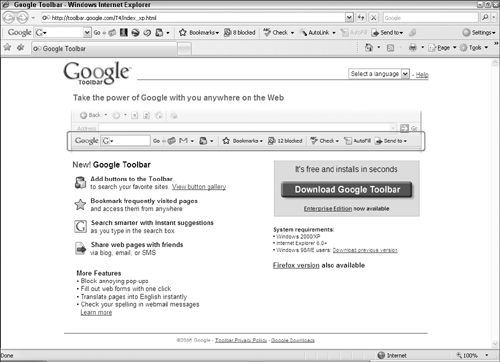
Figure 31.1. Learn ...
Get Google® Power Tools Bible now with the O’Reilly learning platform.
O’Reilly members experience books, live events, courses curated by job role, and more from O’Reilly and nearly 200 top publishers.

