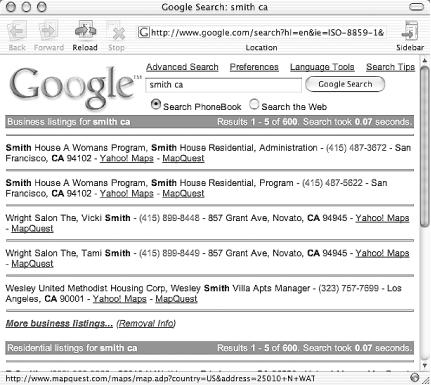Google makes an excellent phonebook, even to the extent of doing reverse lookups.
Google combines residential and business phone number information and its own excellent interface to offer a phonebook lookup that provides listings for businesses and residences in the United States. However, the search offers three different syntaxes, different levels of information provide different results, the syntaxes are finicky, and Google doesnât provide any documentation.
Google offers three ways to search its phonebook:
Using a standard phonebook requires knowing quite a bit of information about what youâre looking for: first name, last name, city, and state. Googleâs phonebook requires no more than last name and state to get it started. Casting a wide net for all the Smiths in California is as simple as:
phonebook:smith ca
Try giving 411 a whirl with that request! Figure 1-11 shows the results of the query.
Notice that, while intuition might tell you there are thousands of Smiths in California, the Google phonebook says there are only 600. Just as Googleâs regular search engine maxes out at 1000 results, its phonebook maxes out at 600. Fair enough. Try narrowing down your search by adding a first name, city, or both:
phonebook:john smith los angeles ca
At the time of this writing, the Google phonebook found 3 business and 22 residential listings for John Smith in Los Angeles, California.
The phonebook syntaxes are powerful and useful, but they can be difficult to use if you donât remember a few things about how they work.
The syntaxes are case-sensitive. Searching for
phonebook:john doe caworks, whilePhonebook:john doe ca(notice the capital P) doesnât.Wildcards donât work. Then again, theyâre not needed; the Google phonebook does all the wildcarding for you. For example, if you want to find shops in New York with âCoffeeâ in the title, donât bother trying to envision every permutation of âCoffee Shop,â âCoffee House,â and so on. Just search for
bphonebook:coffee new york nyand youâll get a list of any business in New York whose name contains the word âcoffee.âExclusions donât work. Perhaps you want to find coffee shops that arenât Starbucks. You might think
phonebook:coffee-starbucksnew york nywould do the trick. After all, youâre searching for coffee and not Starbucks, right? Unfortunately not; Google thinks youâre looking for both the words âcoffeeâ and âstarbucks,â yielding just the opposite of what you were hoping for: everything Starbucks in NYC.ORdoesnât always work. You might start wondering if Googleâs phonebook acceptsORlookups. You then might experiment, trying to find all the coffee shops in Rhode Island or Hawaii:bphonebook:coffee (ri | hi). Unfortunately that doesnât work; the only listings youâll get are for coffee shops in Hawaii. Thatâs because Google doesnât appear to see the(ri|hi)as a state code, but rather as another element of the search. So if you reversed your search above, and searched forcoffee(hi|ri), Google would find listings that contained the string âcoffeeâ and either the strings âhiâ or âri.â So youâll find Hi-Tide Coffee (in Massachusetts) and several coffee shops in Rhode Island. Itâs neater to useORin the middle of your query, and then specify your state at the end. For example, if you want to find coffee shops that sell either donuts or bagels, this query works fine:bphonebook:coffee(donuts|bagels)ma. That finds stores that contain the word coffee and either the word donuts or the word bagels in Massachusetts. The bottom line: you can use anORquery on the store or resident name, but not on the location.
All three phonebook syntaxes support reverse lookup, though its
probably best to use the
general phonebook:
syntax to avoid not finding what youâre looking for
due to its residential or business classification.
To do a reverse search, just enter the phone number with area code. Lookups without area code wonât work.
phonebook:(707) 829-0515
Note that reverse lookups on Google are a hit-and-miss proposition and donât always produce results. If youâre not having any luck, you may wish to use a more dedicated phonebook site like WhitePages.com (http://www.whitepages.com/).
While Googleâs phonebook is a good starting point, its usefulness is limited. If youâre looking for a phone number at a university or other large institution, while you wonât find the number in Google, you certainly can find the appropriate phonebook, if itâs online.
If youâre looking for a university
phonebook, try this simple search first:
inurl:phone
site:
university.edu,
replacing university.edu with the domain
of the university youâre looking for. For example,
to find the online phonebook of the University of North Carolina at
Chapel Hill, youâd search for:
inurl:phone site:unc.edu
If that doesnât work, there are several variations
you can try, again substituting your preferred
universityâs domain for
unc.edu:
title:"phone book" site:unc.edu (phonebook | "phone book") lookup faculty staff site:unc.edu inurl:help (phonebook | "phone book") site:unc.edu
If youâre looking for several university phonebooks,
try the same search with the more generic site:edu
rather than a specific universityâs domain. There
are also a couple of web sites that list university phonebooks:
Phonebook GatewayâServer Lookup (http://www.uiuc.edu/cgi-bin/ph/lookup) (over 330 phonebooks)
Phone Book Servers (http://www.envmed.rochester.edu/www/ph.html) (over 400 phonebooks)
Get Google Hacks now with the O’Reilly learning platform.
O’Reilly members experience books, live events, courses curated by job role, and more from O’Reilly and nearly 200 top publishers.