Opening a New AdWords Account
Fortunately, Google has greatly simplified the process for opening a new AdWords account:
- Open your web browser and go to http://adwords.google.com.
- (Optional) Choose a language other than English (US) from the drop-down list at the top right, and Google will translate the page into that language.
- Click the Start Now button at the top right. (See Figure 2-1.)
Sometimes the button is labeled Click to Begin or Let's Get Started. We've never seen it read Drink Me, but we're hopeful….
Figure 2-1: Click the Start Now button to begin your AdWords adventure.
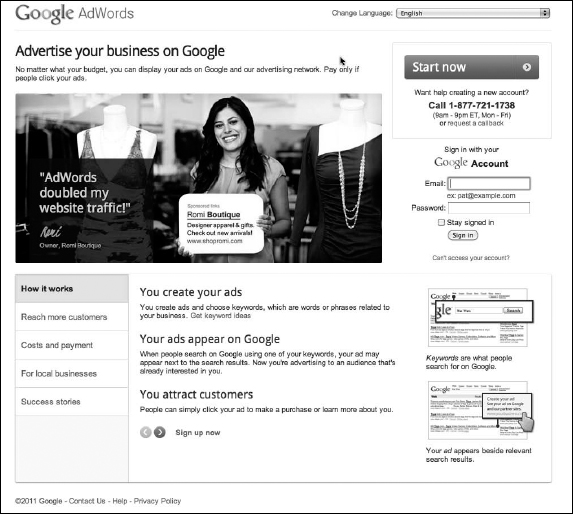
- Select the type of e-mail you want to use with your AdWords account.
- If you have an existing Google Account: Select the top radio button (I Have an Email Address and Password …).
- If not: Select the I Do Not Use These Services radio button.
 An AdWords account can be created with any e-mail address combined with an AdWords-specific password. If you already have a Google Account for Gmail or other Google services, you can use it for your AdWords account. If you're a Gmail junkie, for example, you'll want to connect the accounts so you don't sign yourself out of AdWords every time you check your mail. If you don't have a Google Account, you're prompted to create one using an existing e-mail account. Watch ...
An AdWords account can be created with any e-mail address combined with an AdWords-specific password. If you already have a Google Account for Gmail or other Google services, you can use it for your AdWords account. If you're a Gmail junkie, for example, you'll want to connect the accounts so you don't sign yourself out of AdWords every time you check your mail. If you don't have a Google Account, you're prompted to create one using an existing e-mail account. Watch ...
Get Google AdWords™ For Dummies®, 3rd Edition now with the O’Reilly learning platform.
O’Reilly members experience books, live events, courses curated by job role, and more from O’Reilly and nearly 200 top publishers.

