Conducting Ongoing Experiments
If you've conducted the benchmarking experiment described early in this chapter, then you already know how to set up A/B split tests. The discussion of Figure 15-4 shows you how to read and interpret the results. We end this chapter by covering a few additional details to make sure you can run lots of successful Optimizer tests.
Setting up multiple variation pages
To add a second or third or fourth variation page (as A/B/C/n split test), simply click the Add Another Page Variation link on the Experiment Set-up page (bottom left of Figure 15-9). Name your new variation and enter the page URL. Repeat this process until you add all your variation pages. You can test as many variation pages as you like in a single A/B/C/n split test, where “n” represents the total number of variations (and gives us flashbacks to high school algebra).
Figure 15-9: Test as many variation pages as you like.
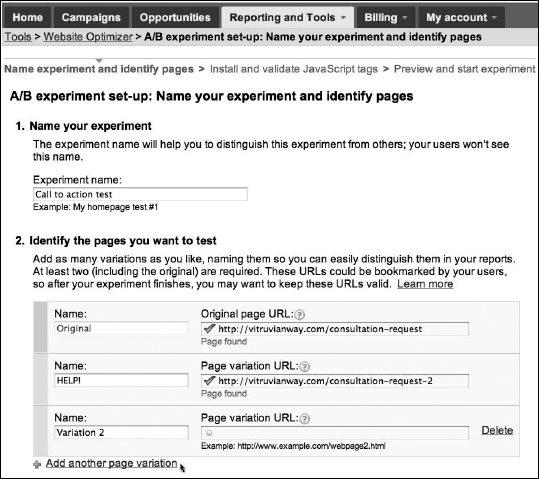
Ending your experiments
After Google identifies a winning page, either your control or one of the variations, you want to end the experiment and reap the rewards of your curiosity and diligence. First, you have to stop the experiment. Then you tell Google what to do next. You have two choices.
- Rerun the experiment as a true A/B split test with the original going up against the single strongest variation.
- End the experiment entirely.
Running a follow-up experiment
In ...
Get Google AdWords™ For Dummies®, 3rd Edition now with the O’Reilly learning platform.
O’Reilly members experience books, live events, courses curated by job role, and more from O’Reilly and nearly 200 top publishers.

