Chapter 5. Camera Backup Gadget
This project (shown in Figure 5-1) is intended for the digital camera user who, while travelling, might feel insecure about having all of his or her precious photographs on just one SD card that could become damaged or lost. Instead of copying the files to a laptop, this gadget will copy everything on an SD card to a USB flash drive.
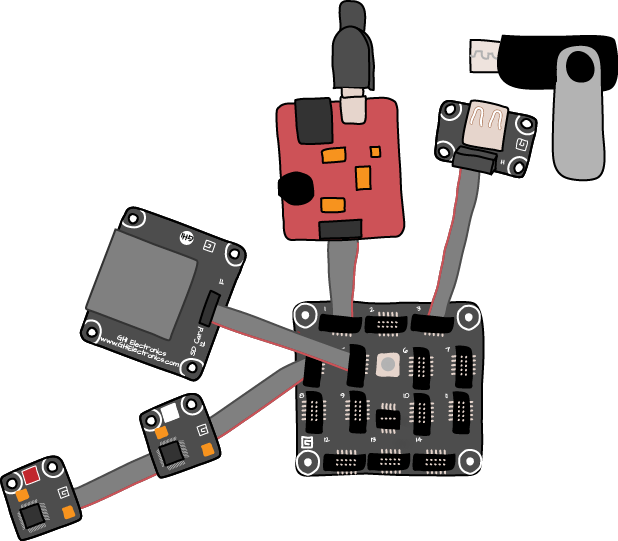
Figure 5-1. Camera Backup Gadget
The Design
Table 5-1. What you will need
| Item | Source |
|---|---|
Full Project | |
Fez Spider Mainboard | |
USB Client DP module | |
USB Host Module | |
2 x Multicolor LED Module | |
SD Card Module | |
SD Card | |
USB Flash Drive |
The components (apart from the SD Card and USB Flash Drive) are all included in the Fez Starter Kit.
Once you have downloaded the zip files for the projects from the book’s website (http://www.gadgeteerbook.com/downloads) you will need to unzip them into your Gadgeteer’s projects area which is usually My Documents\Visual Studio 2010\Projects\. You can then open the project by opening the File menu and selecting “Open Project..” from Visual Studio’s menu.
The project uses two multicolor LED modules. One shows ...
Get Getting Started with .NET Gadgeteer now with the O’Reilly learning platform.
O’Reilly members experience books, live events, courses curated by job role, and more from O’Reilly and nearly 200 top publishers.

