Installing Node.js and browser-sync
There is one final set-up step before you begin your first project.
Node.js (or simply “Node”) lets you use programs written in
JavaScript from the command line. Most front-end development tools
are written for use with Node.js. You will learn lots more about Node.js in Chapter 15, but you will begin using one tool that depends on it, browser-sync, right away.
Install Node by downloading the installer from nodejs.org (Figure 1.27). The version of Node.js used in this book is 5.11.1, and you will likely see a different version available for download.
Figure 1.27 Downloading Node.js
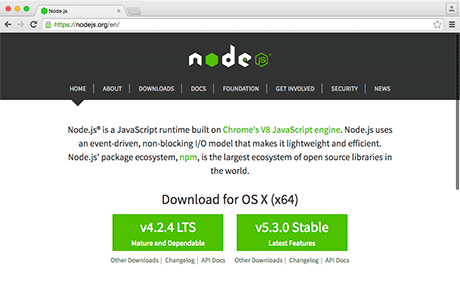
Double-click ...
Get Front-End Web Development: The Big Nerd Ranch Guide now with the O’Reilly learning platform.
O’Reilly members experience books, live events, courses curated by job role, and more from O’Reilly and nearly 200 top publishers.

