Chapter 7. Heavy Symbolism
In This Chapter
Exploring types of symbols
Making symbols
Creating instances
Flash offers a way to simplify your work, using symbols. A symbol can be any object or combination of objects, animation, or a Web button. When you create a symbol, the objects (or animation or Web button) become one object. Sounds like grouping, yes? (If you've already read Chapter 4, you know what we mean.) The difference is that Flash stores the definition of the symbol in the Library. From the Library, you can now effortlessly insert multiple copies of the symbol into your movie. Each copy is called an instance.
Besides making your life easier when you want to use a set of objects more than once, the use of symbols significantly reduces the size of your files. Instead of storing each instance that you use, Flash stores one definition for the symbol and refers to that definition each time you display an instance of the symbol. You can place symbols inside other symbols, which is called nesting. Used this way, symbols are the building blocks for complex graphics and animation. Motion-tweened animation requires symbols, groups, or text, so you often create symbols when preparing to animate. (Chapter 9 explains tweened animation.)
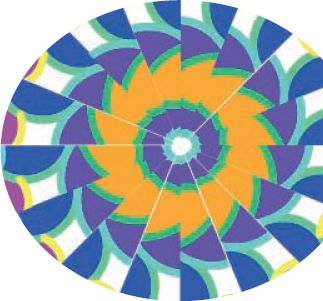
So, symbols are all-around good guys, and you should use them as much as possible.
Understanding Symbol Types
Flash offers three types of symbols: graphic, movie ...
Get Flash® CS4 for Dummies® now with the O’Reilly learning platform.
O’Reilly members experience books, live events, courses curated by job role, and more from O’Reilly and nearly 200 top publishers.

