3.6. Lengthening the Duration of the Movie
Problem
You want to extend the duration of a movie.
Solution
Insert frames.
Discussion
When you open a new Flash document, it contains only one frame (possible exceptions being documents based on some templates). With only one frame, the Flash document has no provision for time. To enable elements to change over time, you should add multiple frames.
Tip
An important exception to the concept of animations requiring multiple frames is ActionScript-based movies. Many Flash applications exist entirely on a single frame, with all interactivity and animation controlled at runtime with ActionScript.
Using the default frame rate of 12 fps, a single-frame movie lasts one-twelfth of a second. To lengthen a movie, to make room for changes of content, you add new frames. Figure 3-1 shows the main timeline of a movie with 12 frames. Though frame placeholders exist for frames 13 and higher, these frames do not actually exist.
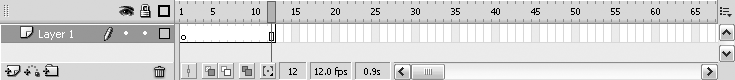
Figure 3-1. At 12 frames, this movie would last one second
In addition to frames, Flash’s timeline also contains the playhead (shown in Figure 3-1). The playhead indicates the active frame. The stage displays all the contents for the frame that contains the playhead. In other words, to modify portions of a movie that occur earlier or later than the contents currently showing on the stage, drag the playhead until it is in the frame that contains ...
Get Flash 8 Cookbook now with the O’Reilly learning platform.
O’Reilly members experience books, live events, courses curated by job role, and more from O’Reilly and nearly 200 top publishers.

