Chapter 2. What Are the Critical Final Cut Pro Preferences?
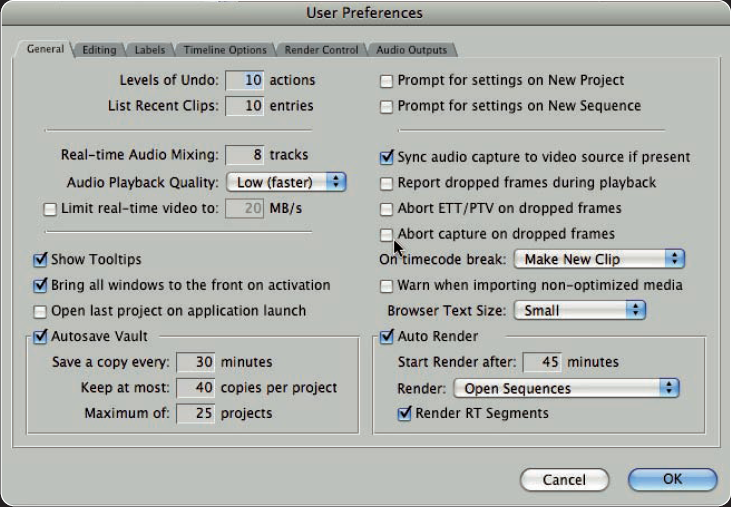
Before you begin editing in Final Cut Pro, you should customize a few preferences to improve your workflow. Because there are many settings and preferences, I'll cover just the critical settings that have an immediate impact on how the software functions.
Working with Multiple User Accounts
User Preferences
System Settings
Audio/Video Settings
Using Easy Setup
Customizing the Interface
Working with Multiple User Accounts
Mac OS X allows you to configure your system for multiple users. Depending on your workflow, it may not be necessary to create individual user accounts for your Final Cut Pro editing system. Each Mac OS X user account has its own settings. This means that if you have three people who are going to use the system, you would have three different login IDs (see figure 2.1).
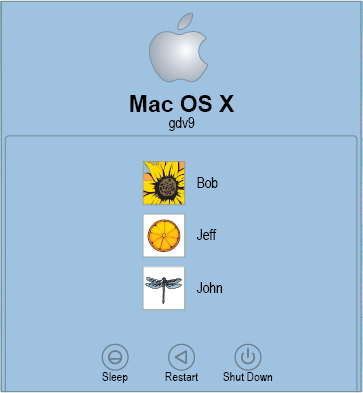
Figure 2.1. Multiple Mac OS X Login IDs
Note
If possible, I recommend working with only one primary Mac OS X user account for Final Cut Pro. Otherwise, each Mac OS X user will have a different set of user preferences. While this doesn't sound like a bad idea, it can cause serious problems if you have different accounts set up to capture media in different locations.
User Preferences
The user preferences can be found under the Final Cut Pro menu
Levels of ...
Get Final Cut Pro® Portable Genius now with the O’Reilly learning platform.
O’Reilly members experience books, live events, courses curated by job role, and more from O’Reilly and nearly 200 top publishers.

