Sharing Your Data with Others
Most database systems don’t live in a vacuum. Chances are your information is important to someone else, or important to you some where else. You may want to transfer job information to your Accounting software, or send the sales report to your associate across town. Luckily, FileMaker provides options for getting the data out of your database in copious forms.
Save/Send Records As
If your data is destined for a person (rather than some other computer program), then you want a format that’s easy to look at and to work with on almost any computer. FileMaker lets you save your data in two ubiquitous formats: an Excel spreadsheet and a PDF document. Choose Excel if you want to be able to work with the data (perform analysis, combine it with other data, create graphs, and so forth). But if you want the output to look just like it looks in FileMaker, and you don’t need it to be editable, then a PDF is the perfect choice.
Saving as Microsoft Excel
If people need to work with the data you send them, but they aren’t lucky enough to have FileMaker, you can create an Excel file for them. (And presumably, if they’re working with data, they either have Excel or a program that can open Excel spreadsheets.) Just choose File → Save/Send Records As → Excel. When you do, FileMaker shows the window in Figure 17-1.
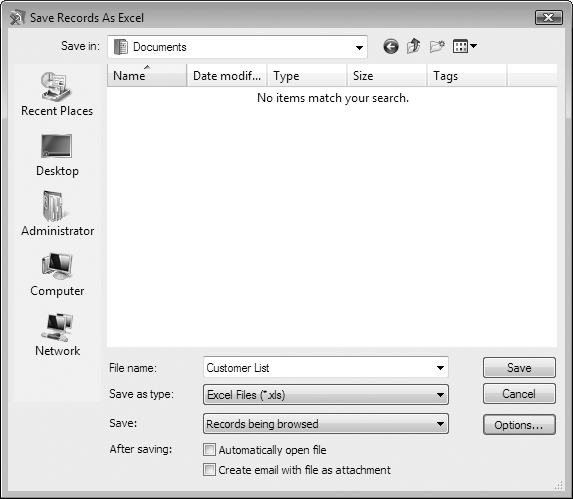
Figure 17-1. The Save Records As Excel window lets you tell ...
Get FileMaker Pro 9: The Missing Manual now with the O’Reilly learning platform.
O’Reilly members experience books, live events, courses curated by job role, and more from O’Reilly and nearly 200 top publishers.

