Creating Web Projects
The procedure for creating a new ASP.NET Web application begins much like that for creating a new Windows application. Simply follow these steps:
Launch Visual Studio.NET.
Click Get Started on Visual Studio’s Start page and then click New Project. (Alternatively, choose New from the Start menu and then choose Project.)
When the New Project dialog box appears, select the ASP.NET Web Application template as shown in Figure 12-1, then pause and reflect on the Location box (which defaults to a Web server address).
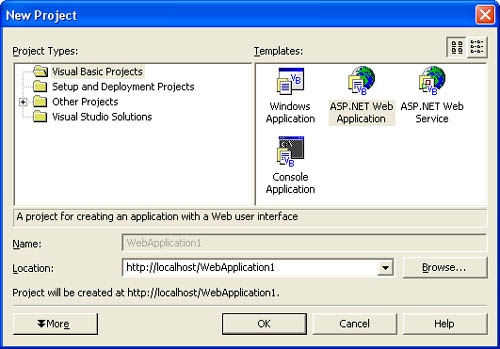
Figure 12-1. To create an ASP.NET Web application, create a new project using the template of that name.
In fact, you ...
Get Faster Smarter Beginning Programming now with the O’Reilly learning platform.
O’Reilly members experience books, live events, courses curated by job role, and more from O’Reilly and nearly 200 top publishers.

