Writing and Running Your First Program
This exercise steps you through the process of creating the one-button calculator program shown in Figure 2-7. This is just about the simplest calculator you can imagine; it only knows how to add. The purpose of this example, however, isn’t to attack the advanced scientific and financial calculator business. Its main purpose is to introduce the overall process of creating programs with Visual Basic .NET.
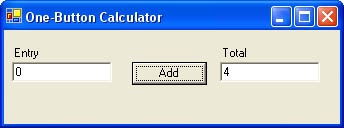
Figure 2-7. Clicking the Add button adds the number in the left box to the total in the right box.
To create this application, start Visual Studio and then proceed as follows:
Open the New Project dialog box shown ...
Get Faster Smarter Beginning Programming now with the O’Reilly learning platform.
O’Reilly members experience books, live events, courses curated by job role, and more from O’Reilly and nearly 200 top publishers.

