Think Outside the Profile Box
Problem
How do I get all this awesome data I have about my users out of the Canvas page and into their social graph?
Solution
One of the best ways to leverage the social graph is to show information about your users to their friends in a way that inspires them to install your app as well. The best place to find information about a person is on their Profile, so it makes sense that the Profile Box is one of the best ways for you to share.
Discussion
Users have the option of allowing your app to display a Profile Box on their Boxes page when they install it (this is enabled by default), and they can then reorder and resize the box by dragging it up or down and from the wide to narrow column. As an app developer, you get to decide where your box goes by default and can build different layouts for both. Compare, for example, the difference between the Zerofootprint Calculator’s two Profile Boxes, shown in Figures 2-16 and 2-17.
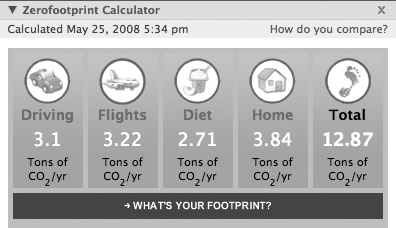
Figure 2-16. Profile Box (wide)

Figure 2-17. Profile Box (narrow)
The mid-2008 Profile redesign introduced a third size of box, which can reside in the left sidebar of the main Wall tab and is height-limited to 250 pixels. If your app includes a box of that size, your users can choose to add it to their main Wall tab instead of only on their ...
Get Facebook Cookbook now with the O’Reilly learning platform.
O’Reilly members experience books, live events, courses curated by job role, and more from O’Reilly and nearly 200 top publishers.

