Understanding the Application Setup Process
Now you're ready to get your application set up by filling out the Application Setup form. In my consulting, this is the section where my clients have the most issues. Facebook often changes it, and you find very little documentation on what each field does. I go through each field here so that you know exactly what you need to fill out. I list each field under each individual section. Although you may not have to read this now, you might want to bookmark this for reference later.
 This section changes quite frequently. In fact, from the time I wrote this to the time I edited it, the section was almost entirely different. I suggest that you check back on this book's Facebook Group (http://stay.am/dummiesgroup) if something doesn't look the same here and you want to find out more about what it does.
This section changes quite frequently. In fact, from the time I wrote this to the time I edited it, the section was almost entirely different. I suggest that you check back on this book's Facebook Group (http://stay.am/dummiesgroup) if something doesn't look the same here and you want to find out more about what it does.
About
In this section, you fill out all the information about your application: what's its name? What does it do? Who are the contacts for your application? Who are the developers and admins of your application? At the time of this writing, this section looked like what is shown in Figure 3-1.
Figure 3-1: The About section in application settings.
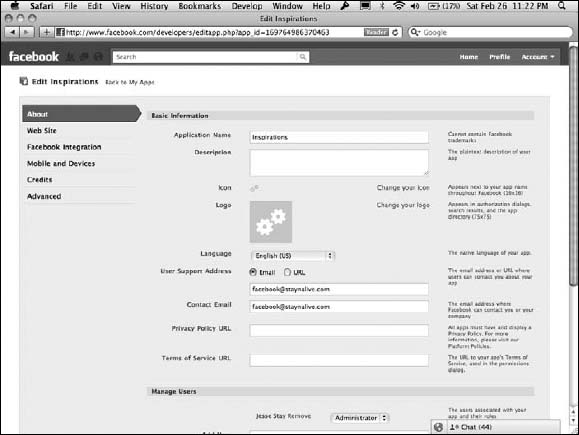
Settings on this page include the following:
- Application Name: This is the name of your application ...
Get Facebook® Application Development For Dummies® now with the O’Reilly learning platform.
O’Reilly members experience books, live events, courses curated by job role, and more from O’Reilly and nearly 200 top publishers.

