Chapter 10. Using Other JDS Software
The Java Desktop System provides a number of applications familiar to long-time users of non-Linux operating systems. In this chapter, we’ll cover these and discuss some enhancements to an existing Linux product. In this chapter, you will learn about:
Adobe Acrobat Reader
RealPlayer plug-ins
Image Editor
Adobe Acrobat Reader and StarOffice PDF Creator
If you surf the Internet, you know the popularity of Portable Document Format (PDF) files. Uses for PDF files were also described in Chapter 7. Adobe Acrobat Reader allows you to view and print these files. On JDS, Acrobat Reader is provided through the package named acroread. Whenever you click on an icon for a PDF file, it is displayed by Acrobat Reader. You can also start the reader by invoking Applications → Graphics → PDF Document Viewer, as shown in Figure 10-1 (an unusual menu to place a PDF viewer). It works as a plug-in to Mozilla’s web browser when you choose a PDF file as a link from a web page. A typical PDF display looks like Figure 10-2.
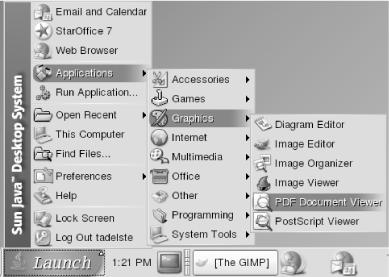
Figure 10-1. Launching Acrobat Reader
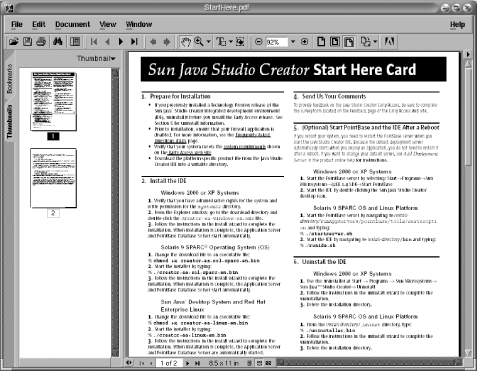
Figure 10-2. Acrobat Reader in JDS
Tip
With Acrobat Reader, you cannot create PDF Documents, only view them. In StarOffice, you can create PDF Documents with the PDF Export Utility, as shown in Figure 10-3. More information ...
Get Exploring the JDS Linux Desktop now with the O’Reilly learning platform.
O’Reilly members experience books, live events, courses curated by job role, and more from O’Reilly and nearly 200 top publishers.

