Part II. Building Basic Dashboard Components
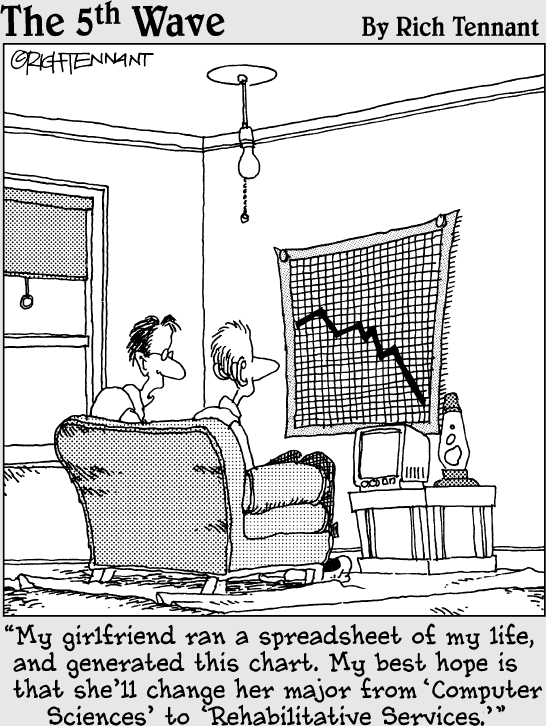
In this part ...
In this section, you take an in-depth look at some of the basic dashboard components you can create using Excel 2007. You start with Chapter 3, where I introduce you to pivot tables and discuss how a pivot table can play an integral role in Excel-based dashboards. Chapter 4 provides a primer on building charts in Excel 2007, giving beginners a solid understanding of how Excel charts work. Chapter 5 introduces you to the new and improved conditional formatting functionality found in Excel 2007. In that chapter, I present several ideas for using the new conditional formatting tools in dashboards and reports. In Chapter 6, I explore the various techniques that can be used to create dynamic labels, allowing for the creation of a whole new layer of visualization.
Get Excel® 2007 Dashboards & Reports For Dummies® now with the O’Reilly learning platform.
O’Reilly members experience books, live events, courses curated by job role, and more from O’Reilly and nearly 200 top publishers.

