Program with Permissions
Microsoft provides the permissions objects through the Office object library since permissions can be applied to Excel, Word, and PowerPoint documents. Figure 6-20 illustrates the hierarchy of the permission objects.
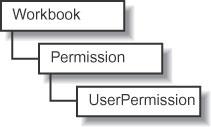
Figure 6-20. Office permisson object model
How to do it
Once credentials are installed, you can restrict access to workbooks by setting the Permission collectionâs Enabled
property to True, as shown here:
Dim irm As Office.Permission Set irm = ThisWorkbook.Permission irm.Enabled = True
The preceding code sets the workbook as Do Not Distribute. You are given full control, but no other users have permissions. Use the Add
method to add permissions for other users. You must add each user individually, even if they have the same permissions, as shown here:
Set irm = ThisWorkbook.Permission irm.Add "ExcelDemo@hotmail.com", MsoPermission.msoPermissionView irm.Add "someone@microsoft.com", MsoPermission.msoPermissionView
Use Or
to combine permissions for a user. For example, the following code allows ExcelDemo@hotmail.com to read, print, and copy a workbook:
irm.Add "someone@microsoft.com", MsoPermission.msoPermissionView Or & _
MsoPermission.msoPermissionPrint Or MsoPermission.msoPermissionExtractWhen you combine permissions, they may not display in the Excel Permissions options dialog box. Instead, the user may appear as having ...
Get Excel 2003 Programming: A Developer's Notebook now with the O’Reilly learning platform.
O’Reilly members experience books, live events, courses curated by job role, and more from O’Reilly and nearly 200 top publishers.

