Name
Chart → Location
Synopsis
When you create a new chart you indicate whether you want to place the chart directly in a worksheet or in a separate chart sheet. Once a chart has been created, you can move it to another location by selecting Chart → Chart Location to display the Chart Location dialog shown in Figure 10-21.
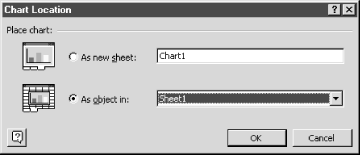
Figure 10-21. Chart Location dialog
When you place a chart on a new sheet it is placed on a chart sheet. This is the best option to select if you only want to print the chart, without the actual data of the worksheet. The chart sheet displays the chart as it will be printed on a sheet of paper (WYSIWYG). If you want to place the chart directly on a worksheet, you can select the “As object in” radio button and then indicate the worksheet where you want to insert the chart in by selecting the down arrow button next to the field.
Get Excel 2000 in a Nutshell now with the O’Reilly learning platform.
O’Reilly members experience books, live events, courses curated by job role, and more from O’Reilly and nearly 200 top publishers.

