Name
View → Header and Footer
Synopsis
Headers print at the top of each page and footers print at the bottom of the page. Headers and footers are typically used to print reference information, such as page numbers and dates, on each page or odd or even pages of a document when it prints.
When you select the View → Header and Footer option the Header/Footer tab of the Page Setup dialog displays. Excel creates default header and footer options that can be selected by clicking on the down arrow button next to the Header or Footer field as shown in Figure 5-4. When you select an option from the list a preview of the selection displays in the appropriate preview section.
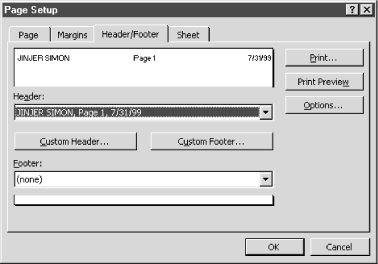
Figure 5-4. Header/Footer dialog
If you don’t like the headers or footers in the list, you can create custom headers and footers by selecting the appropriate Custom button to display the dialog shown in Figure 5-5. This dialog divides the header or footer into three sections: left, center, and right. You can type text in each section and use the buttons above the sections to select additional information that you want to add, such as page numbers, date, time, etc.
When you select one of the buttons, Excel inserts a
field code using the format of
&[code] that identifies the type of information you want placed in the header or footer. For example, if you want to place the page number in the left section of the header, Excel places ...
Get Excel 2000 in a Nutshell now with the O’Reilly learning platform.
O’Reilly members experience books, live events, courses curated by job role, and more from O’Reilly and nearly 200 top publishers.

