Name
ERROR.TYPE
Synopsis
Use
ERROR.TYPE to return a number that
corresponds to one of the error values within Microsoft
Excel or
#N/A
if an error
does not exist. This function is typically used in combination with
the IF function to check for
an error condition and return a specific value instead of the error
message.
The function returns either an integer value of
1-7 or #N/A,
as outlined in Table 20-1, to indicate the type of
error value in the specified reference.
Table 20-1. Excel Error Values
|
Return Value of ERROR.TYPE |
Corresponding Error |
|---|---|
|
1 |
#NULL! |
|
2 |
#DIV/0! |
|
3 |
#VALUE! |
|
4 |
#REF! |
|
5 |
#NAME? |
|
6 |
#NUM! |
|
7 |
#N/A |
|
#N/A |
The cell does not contain an error value |
To Calculate
=ERROR.TYPE(Error_Val)-
Error_Val This required argument indicates an error value or a reference to a cell you want checked for an error value.
Example
Figure 20-2 illustrates how to use ERROR.TYPE to determine the type of error contained in a cell within a worksheet. The example illustrates how the function returns a different integer value for each of the error values within Excel and a value of #N/A for any non-error values. The example also shows how ISBLANK, ISERR, ISERROR, and ISNA can be used to determine if a cell contains a specific error value.
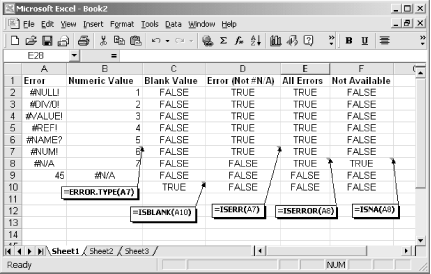
Figure 20-2. Use ERROR.TYPE to determine the type of error value contained in a cell
Get Excel 2000 in a Nutshell now with the O’Reilly learning platform.
O’Reilly members experience books, live events, courses curated by job role, and more from O’Reilly and nearly 200 top publishers.

