Name
CHAR
Synopsis
Use CHAR to find the character (letter, symbol, number) represented by the specified numeric value. This function is typically used to translate code pages from other operating systems into the appropriate character values for your computer. For example, the Macintosh operating system uses a different code system than a Microsoft Windows operating system.
To Calculate
=CHAR(Number)-
Number This required argument must specify a number between 1 and 255 that specifies the character that you want to display in the cell.
Example
Figure 18-1 illustrates how to use CHAR to find the corresponding character value for the specified numeric value. Keep in mind that the characters returned will vary based upon the font you have specified for the selected cell. The example also shows how to use CLEAN to remove any characters from your text that will not print. Finally, you can use CODE to determine the numeric value of the first character in the specified string.
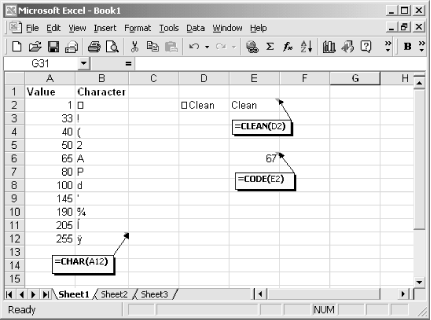
Figure 18-1. Use CHAR to convert a numeric value to its corresponding character value
Get Excel 2000 in a Nutshell now with the O’Reilly learning platform.
O’Reilly members experience books, live events, courses curated by job role, and more from O’Reilly and nearly 200 top publishers.

