Name
DAVERAGE
Synopsis
Use
DAVERAGE to average the values in the
specified database table that match the conditions specified by the
Criteria argument.
To Calculate
=DAVERAGE(Database,Field,Criteria)
All three arguments are required for this function.
Example
Figure 17-1 illustrates how to use DAVERAGE to determine the average amount of sales in the state of Texas for 1999. The function finds all records that have the value Texas for the State column and averages the sales amounts for those records. The example also illustrates how to use DCOUNT to determine the number of months when demos were done in Texas and DCOUNTA to determine the number of months when there were sales in Texas. Finally, the example shows how to use DGET to find the state with sales over $100,000.00 for one month.
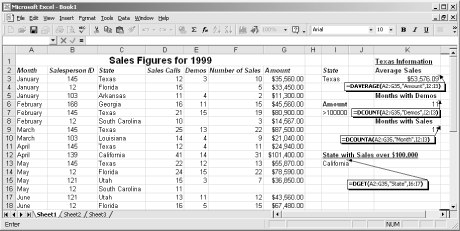
Figure 17-1. Use DAVERAGE to find the average value for records that meet the specified criteria. Use DCOUNT with numeric values and DCOUNTA for all values. Also, DGET finds the values that meet specified criteria
Get Excel 2000 in a Nutshell now with the O’Reilly learning platform.
O’Reilly members experience books, live events, courses curated by job role, and more from O’Reilly and nearly 200 top publishers.

