Name
INDEX
Synopsis
Use INDEX to return a value or reference to a value from within an array or a range of cells. This function has two different forms depending upon whether you are working with an array or a range or cells.
To Calculate (Array)
=INDEX(Array,Row_Num,Column_Num)
When finding the index for an array the
Array argument is required. The other
arguments are optional.
To Calculate (Range of Cells)
=INDEX(Reference,Row_Num,Column_Num,Area_Num)
When finding the index for a range of cells the
Reference argument is required. The other
arguments are optional.
-
Area_Num An optional argument that indicates an integer value that specifies the range within the
Referenceargument that you want to use to return a value. The first range specified is numbered 1, the second 2, etc.
Example
Figure 16-9 illustrates how to use INDEX to find the value of an array that is in the specified row and column.
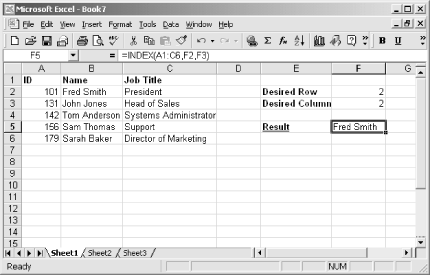
Figure 16-9. Use INDEX with arrays and ranges of cells to find the value in the specified row and column
Get Excel 2000 in a Nutshell now with the O’Reilly learning platform.
O’Reilly members experience books, live events, courses curated by job role, and more from O’Reilly and nearly 200 top publishers.

