Name
GETPIVOTDATA
Synopsis
Use GETPIVOTDATA to get data stored in a PivotTable report.
To Calculate
=GETPIVOTDATA(Pivot_Table,Name)
Both arguments are required for this function.
-
Pivot_Table A reference to the pivot table that contains the desired data. The reference can refer to a specific cell, a range of cells, or a label for the table.
-
Name A text string enclosed in double quotes that describes the data that you want to return from the table. The Name argument typically contains the names of rows or columns that refer to the specific data you want to return. For example, it could contain the value “March Sales” to return the total sales for March.
Example
Figure 16-6 illustrates how GETPIVOTDATA is used to determine the sales within Florida for the salesperson with an ID of 12. Notice that you need to use the exact column and row names to retrieve the appropriate data.
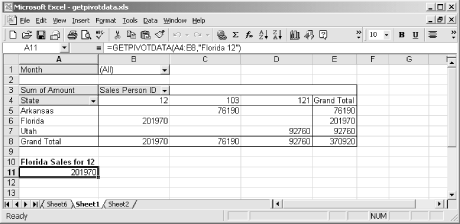
Figure 16-6. Use GETPIVOTDATA to get specific data from a PivotTable report
Get Excel 2000 in a Nutshell now with the O’Reilly learning platform.
O’Reilly members experience books, live events, courses curated by job role, and more from O’Reilly and nearly 200 top publishers.

