Name
COLUMN
Synopsis
Use COLUMN to determine the column number of the specified column. If the function is used without an argument the column number of the cell containing the function is returned.
To Calculate
=COLUMN(Reference)The Reference argument is optional for
this function.
Note
If the argument contains a horizontal range of cells and if the function is entered as an array it returns a horizontal array of values.
Example
Figure 16-4 illustrates how COLUMN is used to determine the column number for a specific range. In this example we are determining the location of the named range West_Coast. The ROW function returns an array that represents the row numbers within the specified range.
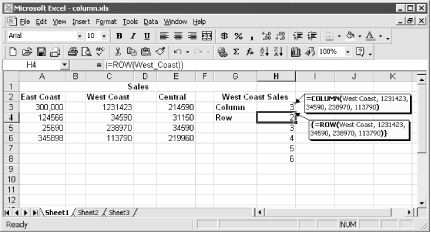
Figure 16-4. Use COLUMN and ROW to find the column and row numbers for the specified reference
Get Excel 2000 in a Nutshell now with the O’Reilly learning platform.
O’Reilly members experience books, live events, courses curated by job role, and more from O’Reilly and nearly 200 top publishers.

