Name
CHOOSE
Synopsis
Use
CHOOSE to select a value
from a list based upon the order of the values within the list. The
value returned by the function is determined by the value specified
for the Index_Num argument. For example,
if you specify a 2 for the argument the second value in the list is
returned by the function.
To Calculate
=CHOOSE(Index_Num,Value1,Value2,...)
The Index_Num argument and at least one
Value argument are required for this
function.
-
Index_Num An integer value between 1 and 29 that specifies the
Valueargument to select. The value of this argument should not be larger than the number ofValuearguments specified.-
Value1, Value2, ... You can specify up to 29 different arguments that you want to check that can reference either a single cell or an array of values. If an argument specifies an array the entire range of cells in the array is evaluated by the function.
Example
Figure 16-3 illustrates how to use CHOOSE to select a specific value, in this case, the desired month, from a list based upon its order.
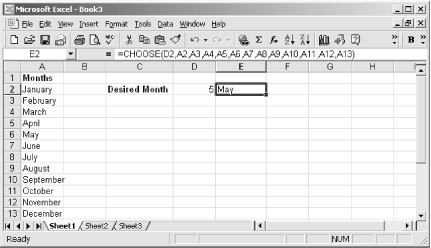
Figure 16-3. Use CHOOSE to select a value based upon its order within a list
Get Excel 2000 in a Nutshell now with the O’Reilly learning platform.
O’Reilly members experience books, live events, courses curated by job role, and more from O’Reilly and nearly 200 top publishers.

