Name
PROB
Synopsis
Use PROB to determine the probability of a series of numbers being within the specified limits. If the upper limit is not specified, the function returns the probability of the values in the range being equal to the lower limit.
To Calculate
=PROB(X_Range,Prob_Range,Lower_Limit,Upper_Limit)
The Upper_Limit argument is the only
optional for this function.
-
X_Range Indicates a series of numeric values that are associated with the probabilities specified by the
Prob_Rangeargument.-
Prob_Range Indicates a series of decimal numbers between 0 and 1 that indicate the probabilities associated with each value specified for the
X_Rangeargument. These decimal numbers must add up to 1.-
Lower_Limit Indicates a numeric value that specifies the lower limit for the range of values.
-
Upper_Limit Indicates a numeric value that specifies the upper limit for the range of values. If this argument is omitted, the function returns the probability that the values are equal to the value specified for the
Lower_Limitargument.
Note
The X_Range and Prob_Range arguments must contain the same number of values.
Example
Figure 15-38 illustrates how to use PROB to determine if values in the range are within the specified limits.
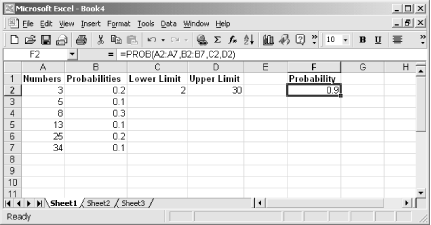
Figure 15-38. Use PROB to determine the probability that values are within specific limits
Get Excel 2000 in a Nutshell now with the O’Reilly learning platform.
O’Reilly members experience books, live events, courses curated by job role, and more from O’Reilly and nearly 200 top publishers.

