Name
POISSON
Synopsis
Use POISSON to determine the poisson probabilities.
To Calculate
=POISSON(X,Mean,Cumulative)
All three of the arguments are required for this function.
-
X Indicates a positive number that specifies the number of events. If
Xis not an integer value it is truncated.-
Mean Indicates a positive number that specifies the expected numeric value.
-
Cumulative This argument must be a logical value of
TRUEofFALSEthat indicates the actual form of the function. If this argument isTRUE, the function returns the probability that the number of random events will be between 0 and the value specified for theXargument. If the value of this argument isFALSE, the function returns the probability that the number of events will be exactly the value specified for theXargument.
Example
Figure 15-37 illustrates how POISSON is used to determine the probability that the specified number of car accidents occurred yesterday when the average number of daily accidents for the year is 6. The first value indicates the probability that the number of accidents that occurred is between 0 and 10. The second value that is returned indicates the probability that exactly 10 accidents occurred yesterday. There are several important assumptions required before this distribution is used.
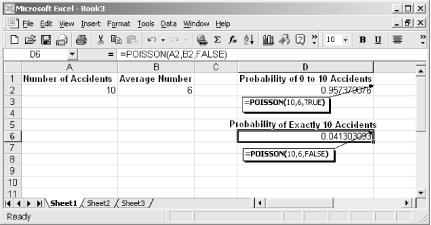
Figure 15-37. Use POISSON to determine the probability that the specified number of events occurred with a set ...
Get Excel 2000 in a Nutshell now with the O’Reilly learning platform.
O’Reilly members experience books, live events, courses curated by job role, and more from O’Reilly and nearly 200 top publishers.

