Name
COUNT
Synopsis
You can use COUNT to determine the number of numeric values within a range of values. When you use this function, cells containing logical values, error values, or text (except for text that represents a numeric value), or are empty are not counted.
To Calculate
=COUNT(Value1,Value2, ...)
There must be at least one Value argument
specified for this function.
Example
Figure 15-8 allows you to compare the results returned by the four different COUNT functions available in Excel. Before using one of these functions you need to determine the type of results that you want to return. You will notice that the COUNT function only counts cells that contain actual numeric values. Cell A10 is ignored because, even though it contains numeric elements, they are not expressed as a valid number. The COUNTA function counts all cells that contain a value.
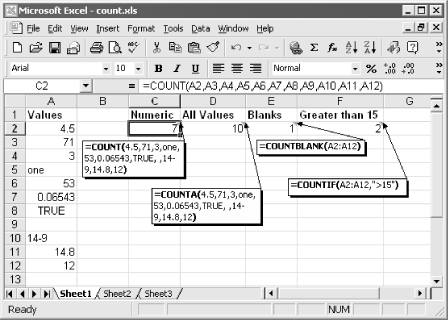
Figure 15-8. Select one of the four COUNT functions to return the desired results
Get Excel 2000 in a Nutshell now with the O’Reilly learning platform.
O’Reilly members experience books, live events, courses curated by job role, and more from O’Reilly and nearly 200 top publishers.

