Name
AVEDEV
Synopsis
Use AVEDEV to take a series of numeric values and find the average of the absolute deviations of the values from the mean. For example, if you have the values -1.1, 3, 5, and 7, the average deviation is 2.4.
To Calculate
=AVEDEV(Number1,Number2, ...)
There must be at least one Number argument
specified.
Example
Figure 15-1 illustrates how AVEDEV is used to find the average deviation within a list of numeric values. This function allows you to compare the results of this function to results returned by the AVERAGE and AVERAGEA functions, which return the average of the actual values in the list.
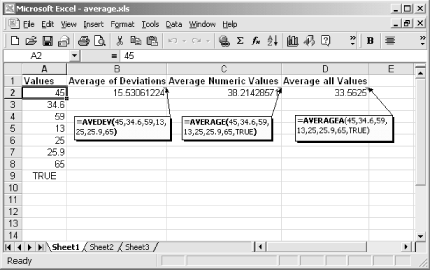
Figure 15-1. Don’t get confused when selecting one of the averaging functions -- they all produce different results
Get Excel 2000 in a Nutshell now with the O’Reilly learning platform.
O’Reilly members experience books, live events, courses curated by job role, and more from O’Reilly and nearly 200 top publishers.

