Name
PRODUCT
Synopsis
You can use
PRODUCT to multiply a series of numeric
values and return the result. For example, if the function received
the values 3, 4,
5 they would be multiplied together and return a
value of 60.
To Calculate
=PRODUCT(Number1,Number2, ...)
There must be at least one Number argument
specified.
-
Number1, Number2, ... You must specify between 1 and 30 numeric values that you want to multiply.
Example
Figure 14-18 illustrates how PRODUCT finds the result of multiplying values. The example compares this function to results of adding the same values using SUM.
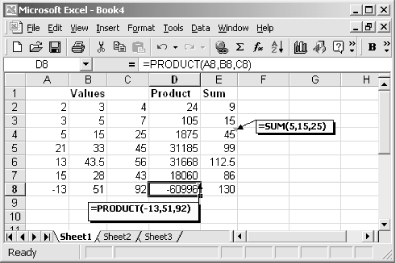
Figure 14-18. You can add or multiply more than one value using SUM and PRODUCT
Get Excel 2000 in a Nutshell now with the O’Reilly learning platform.
O’Reilly members experience books, live events, courses curated by job role, and more from O’Reilly and nearly 200 top publishers.

