Name
INTRATE
Synopsis
You can use INTRATE (an Analysis ToolPak function) to determine the interest rate on a fully invested security.
To Calculate
=INTRATE(Settlement,Maturity,Investment,Redemption,Basis)
The Basis argument is the only optional
argument. All other arguments must have values.
-
Investment Specifies a numeric value that indicates the total amount invested in the security.
Example
As shown in Figure 12-12, INTRATE can be used to determine the interest rate on an investment. In this example, we have a $5,000 investment that matures on 3/1/2004 and will be worth $7,500. INTRATE takes these values and determines the interest rate required to achieve a $2,500 return on that date.
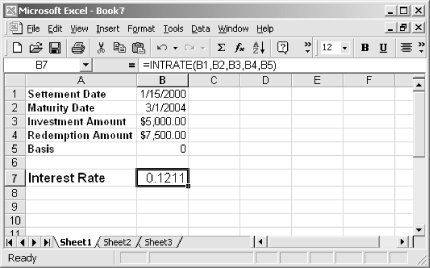
Figure 12-12. INTRATE can be used to determine the interest rate on an investment with a consistent interest rate
Get Excel 2000 in a Nutshell now with the O’Reilly learning platform.
O’Reilly members experience books, live events, courses curated by job role, and more from O’Reilly and nearly 200 top publishers.

