Name
File → Open
Synopsis
This option is typically used to open a workbook, although there are several types of files that can be opened within Excel. When you select File → Open, the Open button, or Ctrl+O, the Open dialog (shown in Figure 3-2) displays the workbooks in your default Office folder (found at Tools → Options → File Locations) or the last folder you opened a workbook from during this session.
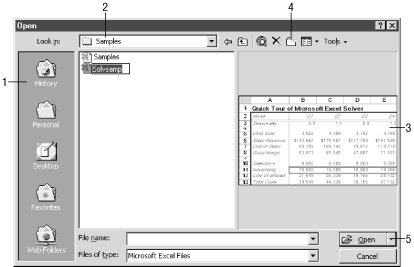
Figure 3-2. The Open dialog
Places Bar. One new feature added by Microsoft to Office 2000 is the addition of the Places Bar on the left side of the Open dialog. This bar contains shortcuts to the following locations: History, My Documents (renamed in Figure 3-2 as Personal), Desktop, Favorites, and Web Folders.
Note
Excel does not provide an option for modifying the contents of the Places Bar. However, Microsoft has released a utility called WOPR 2000 PlaceBar Customizer that provides the ability to customize the contents of the PlaceBar for all of your Microsoft Office applications. The easiest way to find this application is to select Help → Office on the Web and then select Downloads on the web site that opens. Of course, you need to be connected to the Internet before selecting this option. At the time this book was written, the URL for the control was http://officeupdate.microsoft.com/2000/downloadDetails/PlaceBar.htm.
Look In field . This field indicates the folder location where ...
Get Excel 2000 in a Nutshell now with the O’Reilly learning platform.
O’Reilly members experience books, live events, courses curated by job role, and more from O’Reilly and nearly 200 top publishers.

