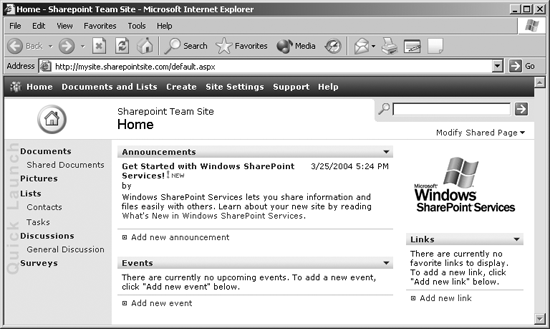I recommend using the 30-day free trial of SharePoint before installing it on Windows 2003. There are three good reasons for this: it's free, it's painless, and it's quick. Then, if you like it go ahead and put it on your server.
To get a free SharePoint site, go to http://www.sharepointtrial.com/default.aspx. Follow the signup instructions and wait for email confirming your site has been created. If everything goes correctly, you'll get a new SharePoint site that looks something like Figure 1-19.
You can then experiment with sharing workspaces and lists, or you can just mess around with your new SharePoint site for a while, changing the home page, adding users (choose Site Settings â Manage Users), adding a welcome announcement (choose Add new announcement), or posting your vacation pictures (choose Pictures â Create Picture Library). Get a feel for what it can do.
SharePoint is a foundation for building sites that solve specific problems. The general site types Microsoft includes (team sites and workspaces) are a starting point, not an end point. If you have more specific needs, look for SharePoint add-ons (sometimes called accelerators ). Some accelerators, such as workflow management systems, are already available from multiple vendors. See the "Resources" section for a link to a set of Microsoft accelerators you can try for free.
Get Essential SharePoint now with the O’Reilly learning platform.
O’Reilly members experience books, live events, courses curated by job role, and more from O’Reilly and nearly 200 top publishers.