Exporting the Web Page Report
After you have bookmarked all of your findings and your report is finished, fully reflecting your findings and formatted to appear to your liking, it is time to export your report. From the Report view, right-click the report body and choose Save As. When you do, you’ll see the Report – Save As dialog box, as shown in Figure B-1. Use the HTML format and direct the output to a folder named Reports, which you will create in the root of your case folder.
Figure B-1: Report – Save As menu with HTML format selected and being directed to a folder named Reports
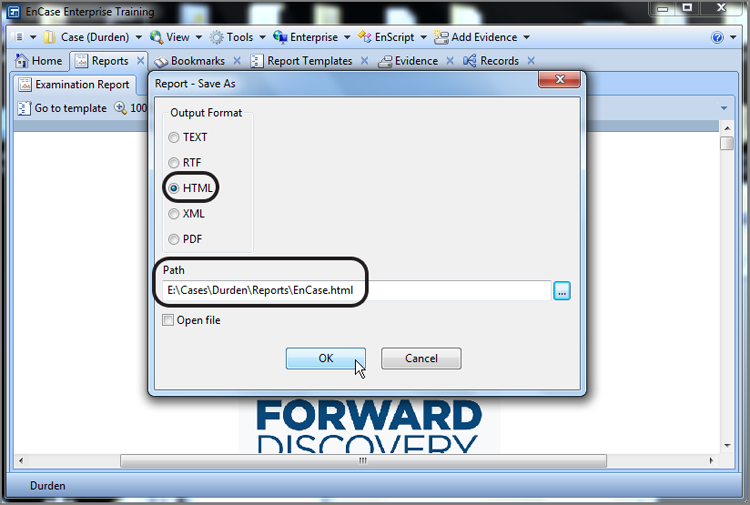
When done, you can open your report in your browser. In this ...
Get EnCE EnCase Computer Forensics: The Official EnCase Certified Examiner Study Guide, 3rd Edition now with the O’Reilly learning platform.
O’Reilly members experience books, live events, courses curated by job role, and more from O’Reilly and nearly 200 top publishers.

