2.18. Restoring Deleted Resources
Problem
A needed file was deleted by mistake, and you want to restore it.
Solution
No problem. Restore the file using the container project’s Restore from Local History context menu item.
Discussion
To restore a deleted file, right-click the
file’s project, and select Restore from Local
History, opening the dialog shown in Figure 2-18. In
the figure, a .class file that was deleted is
restored.
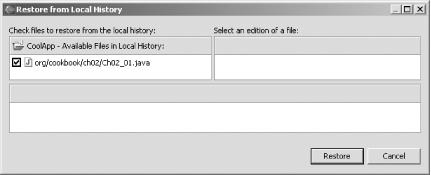
Figure 2-18. Restoring a deleted file
Tip
Because the Java perspective’s Package Explorer
doesn’t display all files, including
.class files, you’ll need to
switch to the Navigator view in the Java perspective or use the
Resource perspective if you want to restore
.class files.
Get Eclipse Cookbook now with the O’Reilly learning platform.
O’Reilly members experience books, live events, courses curated by job role, and more from O’Reilly and nearly 200 top publishers.

