2.17. Customizing Help
Problem
You’re browsing the Eclipse help system, and some of the help pages are very long. You want to search the text in those pages, but you notice that the Eclipse help browser doesn’t let you search the current page.
Solution
Use your own browser instead.
Discussion
Eclipse uses a custom version of the Tomcat web server to display help documentation. While the help system is open, you can find the direct URL of the help topic you’re looking at. After launching your own browser, you can navigate to that URL.
To get the URL of a help topic, right-click the topic, and select Create Shortcut, which creates a shortcut to the help topic. For example, my URL for help on bookmarks is http://127.0.0.1:1203/help/index.jsp?topic=/org.eclipse.platform.doc.user/concepts/cbookmrk.htm. You can double-click the shortcut or enter the URL in a browser to view the help page in your browser, as shown in Figure 2-16. You’re free to search individual Eclipse help pages with your browser’s Edit menu.
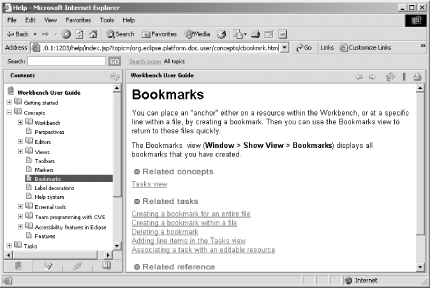
Figure 2-16. Opening Eclipse help in your own browser
Tip
A recent addition to Eclipse enables you to bookmark help topics in the Eclipse help system. To create a bookmark, click the Bookmark Document button on the toolbar, and the bookmark will appear in the Bookmarks tab. Just double-click a bookmark to go back to the help topic indicated.
You can even customize the Eclipse help system to ...
Get Eclipse Cookbook now with the O’Reilly learning platform.
O’Reilly members experience books, live events, courses curated by job role, and more from O’Reilly and nearly 200 top publishers.

