2.11. Creating a Key Binding
Problem
You find yourself performing a specific task, such as adding a bookmark or adding tasks to the task list, over and over. You want to assign a simple key combination to such tasks.
Solution
You can customize Eclipse by adding key combinations to dozens of Eclipse tasks.
Discussion
To see which tasks are available, select Window→ Preferences→ Workbench→ Keys, and choose the task you want to automate, such as adding a bookmark. Then choose a key sequence you want to associate with the task, as shown in Figure 2-9.
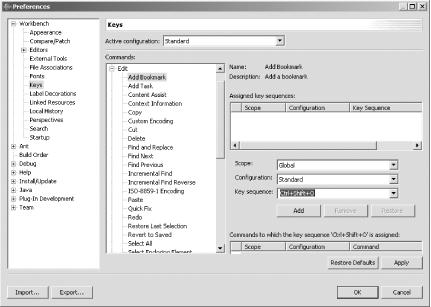
Figure 2-9. Assigning a key combination to a task
Get Eclipse Cookbook now with the O’Reilly learning platform.
O’Reilly members experience books, live events, courses curated by job role, and more from O’Reilly and nearly 200 top publishers.

