Layout View
In Layout view, you can start creating a table-based design using either of the two drawing tools—the Layout Cell drawing tool or the Layout Table drawing tool. Both tools await on the Layout tab of the Insert bar (see Figure 6-3).
How to Draw a Table in Layout View
Drawing a table is as simple as dragging. Click the Layout Table tool in the Insert bar’s Layout tab (see Figure 6-3). The cursor changes to a + sign when you move it over the document window. Drag diagonally to create a rectangular box—the outline of the table. When you release the mouse button, a gray box appears, complete with green borders and a tab in the upper left labeled Layout Table (see Figure 6-4).
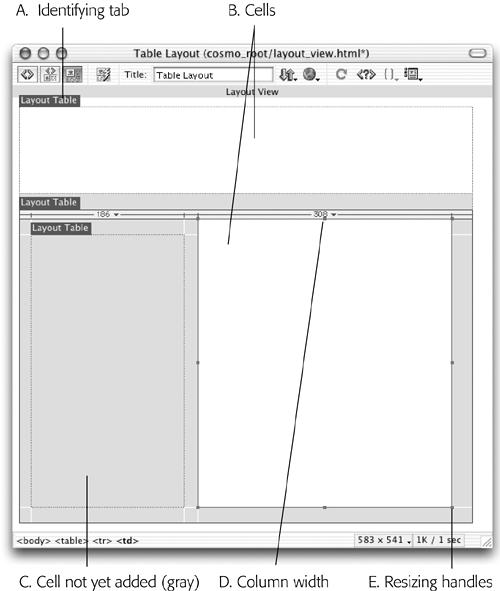
Figure 6-4. Dreamweaver’s Layout view may take some time to get used to. Tables are identified by small tabs on their top left corners labeled Layout Table (A). You can include more than one table per page, and even put a table inside of another table. Until you add cells to a table (white areas, B), you can’t add text, graphics, or anything else. Areas of a table without cells have a gray background (C). The width of each column is shown along the top of the table (D). When you select a cell (E), eight resizing handles appear, which you can drag to change the dimensions of that cell.
Note
Although Dreamweaver uses the words Layout Table and Layout Cell, they’re still just HTML tables and cells. In other words, ...
Get Dreamweaver MX: The Missing Manual now with the O’Reilly learning platform.
O’Reilly members experience books, live events, courses curated by job role, and more from O’Reilly and nearly 200 top publishers.

