Creating Pop-up Messages
Use the Popup Message behavior to create an alert box that displays a message to the user. Applying the Popup Message behavior in the Behaviors panel opens the Popup Message dialog box, shown in Figure 15-4.
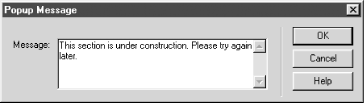
Figure 15-4. The Popup Message dialog box
In the Popup Message dialog box’s Message field, enter the text for the alert box. The resulting alert box, shown in Figure 15-5, includes an OK button. Alert boxes prevent users from continuing until they click the OK button, so use the Popup Message behavior sparingly.

Figure 15-5. An alert box as displayed to the user
You can incorporate JavaScript in the message text, but the dialog box’s appearance is not customizable. To simulate a multibutton dialog box, display an HTML form designed to look like a dialog box by using the Open Browser Window behavior.
The next chapter covers miscellaneous behaviors that don’t fit within the previously discussed categories .
Get Dreamweaver in a Nutshell now with the O’Reilly learning platform.
O’Reilly members experience books, live events, courses curated by job role, and more from O’Reilly and nearly 200 top publishers.

