Java Applets
Java applets are a widely supported means of adding advanced functionality to your web site without requiring multiple plugins, although Java can be slow to load. All current browsers support Java (although it creates some screen refresh problems in IE5.5), although users can turn off Java support within their browsers.
To add a Java applet to your
Dreamweaver document select Insert → Media →
Applet or use the Insert Applet icon in the Object
panel’s Special category (see Figure 5-1).
Select the applet’s .class
file in the
Select File dialog box. As with
Flash and Shockwave objects, Dreamweaver creates the HTML for you and
uses a placeholder to represent the Applet position in your document,
as shown in Figure 5-13.
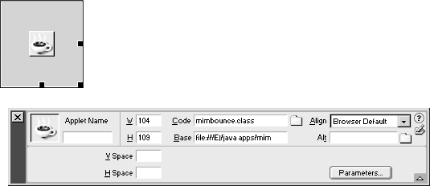
Figure 5-13. Java Applet placeholder and Property inspector
After inserting the applet, you must set up its properties. If you obtained an applet from the Internet, it probably included instructions regarding its required parameters. (If you were provided with the applicable HTML code, you can copy it into the Code pane of Dreamweaver’s Document window.) If necessary, contact the applet’s developer for documentation or assistance in using the applet.
If applicable, provide required parameters using the Parameters button in the Property inspector. This button opens the Parameters dialog box shown in Figure 5-14.
Figure 5-14. Applet Parameters dialog box
Use the ...
Get Dreamweaver in a Nutshell now with the O’Reilly learning platform.
O’Reilly members experience books, live events, courses curated by job role, and more from O’Reilly and nearly 200 top publishers.

