Local Name Server
Next, we have to configure the university mail hub, postmanrings2x, to use DNS. postmanrings2x is shared by all groups in the movie.edu domain. We’ve recently configured a name server on the host to help cut down the load on the other name servers, so we should make sure the resolver queries the name server on the local host first.
If we decide we need a backup name server—a prudent decision—we can add a name server to the DNS server addresses, in order of use field. Whether or not we configure a backup name server depends largely on the reliability of the local name server. A robust name server implementation will keep running for longer than some operating systems, so there may be no need for a backup. If the local name server has a history of problems, though—say it hangs occasionally and stops responding to queries—it’s prudent to add a backup name server.
To add a backup name server, we just list the local name server first in the list of DNS suffixes to append and then list one or two backup name servers. Since we’d rather be safe than sorry, we’re going to add two backup name servers. postmanrings2x is on the 192.249.249.0 network, too, so terminator and wormhole are the closest name servers to it (besides its own). The final configuration is shown in Figure 6-14.
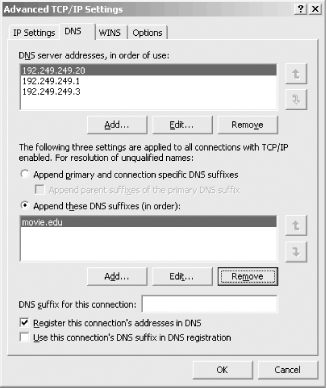 |
Get DNS on Windows Server 2003, 3rd Edition now with the O’Reilly learning platform.
O’Reilly members experience books, live events, courses curated by job role, and more from O’Reilly and nearly 200 top publishers.

