BOOTP Packet Structure
Before delving into the conversation between a BOOTP client and a BOOTP server, I will examine the packet structure of the BOOTP protocol (see Figure 2.2).
A BOOTP packet’s transmission order is from left to right, top to bottom—just as you are reading this page. The number shown in parentheses is the number of octets (or bytes) each field occupies.
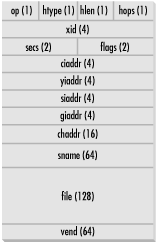
Figure 2-2. BOOTP packet structure
Field Definitions
Table 2.1 lists the available fields in a BOOTP packet and describes the type of information each field is to supply.
Table 2-1. BOOTP Field Definitions
|
Field |
Definition |
|---|---|
op |
Specifies the message type: if 1, the message is a BOOTPREQUEST; if 2, the message is a BOOTPREPLY. |
htype |
Specifies the hardware address type (i.e., Ethernet or Token Ring). 10 Mbps Ethernet = 1. |
hlen |
Specifies the hardware address length. Ethernet = 6. |
hops |
Specifies the number of hops or routers between the client and the server. |
xid |
Specifies the transaction ID number. This is a random number that is used to match up the request with the reply that is returned. |
secs |
Specifies how long it has been since the client was booted up. |
flags |
Specifies whether the BOOTPREPLY message should be sent as a unicast message or a broadcast message. |
ciaddr |
Specifies the client’s IP address if known. This is only used in a bootprequest message. |
yiaddr |
Specifies the IP address assigned to ... |
Get DHCP for Windows 2000 now with the O’Reilly learning platform.
O’Reilly members experience books, live events, courses curated by job role, and more from O’Reilly and nearly 200 top publishers.

