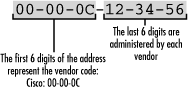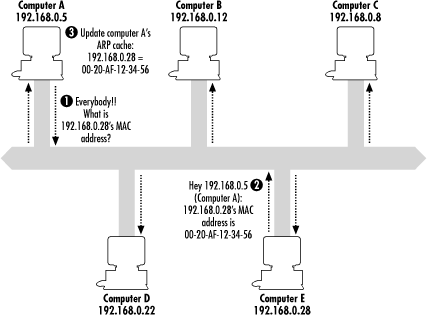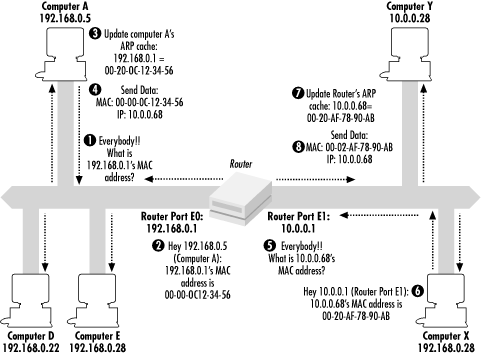Media Access Control (MAC) addresses are hardware addresses that uniquely identify a network interface card (NIC) in a host.
MAC addresses are 48 bits in length and are written as 12 hexadecimal digits. The first 6 hexadecimal digits identify the manufacturer of the NIC. This is known as the Organizational Unique Identifier (OUI), which is administered by the IEEE. Each manufacturer of Ethernet devices must register with the IEEE. The remaining 6 hexadecimal digits are used as a serial number, which is administered by the individual manufacturer (see Figure 1.6).
Table 1.1 lists the OUI numbers for several well-known NIC manufacturers.
Table 1-1. List of Common OUI Numbers
|
Manufacturer |
OUI Number |
|---|---|
|
Novell |
00-00-1B |
|
Cisco |
00-00-0C |
|
3Com |
00-20-AF |
|
HP |
08-00-09 |
|
Apple |
08-00-07 |
|
IBM |
08-00-5A |
|
Intel |
00-90-27 |
|
Microsoft |
00-50-F2 |
In order for communication to take place across an internetwork, a MAC address must be resolved to a logical network address (an IP address, which I will cover in more detail in the next section). This is accomplished by using the Address Resolution Protocol (ARP). ARP works slightly differently depending on whether it is used in a LAN or WAN environment.
In a LAN environment, ARP is used when a host needs to transmit data to another host (see Figure 1.7). To find out the destination host’s MAC address, the source broadcasts an ARP request on the LAN. The ARP request includes the IP address to be resolved. Because it is a broadcast, all hosts connected to the LAN receive and process this request. When the destination host receives the broadcast, it responds directly with an ARP reply that contains its MAC address. Also, any other host that receives the ARP request can respond if the requested address is in their ARP cache. The source host will then add the destination’s MAC address to its ARP cache and begin transmitting data.
Warning
The ARP cache is dynamic and entries are removed after two minutes. If an ARP entry was reused, the entry remains in the ARP cache for ten minutes.
In a WAN environment, ARP operates mostly in the same manner, except that the source and destination are not on the same LAN (see Figure 1.8). In this case, the source host compares its IP address with the destination’s IP address and determines that it is located on a different subnet (through a process called ANDing, which I’ll discuss later in this chapter). At this point the source host broadcasts an ARP request to determine the MAC address of its default gateway. The router replies with its MAC address, which is then added to the source’s ARP cache. Now, when the source wants to communicate with the destination host, it addresses its data packets to the router’s MAC address. The packet’s destination IP address still contains the destination’s IP address. The router then forwards the information to the destination host on the other subnet.
Get DHCP for Windows 2000 now with the O’Reilly learning platform.
O’Reilly members experience books, live events, courses curated by job role, and more from O’Reilly and nearly 200 top publishers.