BROWSER MECHANISMS
Keep in mind that web browsers have built-in mechanisms of their own. Consider these while designing a site's navigation system. The most important browser mechanisms in terms of navigation include:
- Back button
The most obvious and relevant browser control for navigation is the Back button. Clicking it is perhaps one of the most frequently performed actions while navigating the Web.
- Forward button
The Forward button isn't used nearly as much as the Back button, but is still a way to move forward in a path.
- Session history
This is a reverse chronological list of recently visited pages. Figure 3-41 shows a session history, extending down from the Back button. Session history is a good reason to supply meaningful browser titles; this is discussed further in Chapter 5.
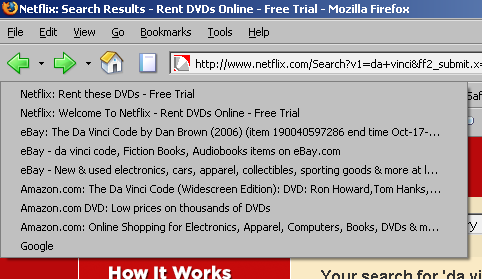
Figure 3-41. An example of a browser's session history
- Browser history
Many browsers also have a more permanent history of activity going back for weeks. This is often accessed in a left sidebar. Users can use this tool to return to sites visited in the past.
- URLs
The URL itself is also a mechanism that allows for navigation. See more about URLs in Chapter 5.
Other features to consider include things such as bookmaking, page reloading, and the Home button. Make sure your site doesn't break browser navigation features. Expect people to navigate with them, especially with the Back button. However, it's generally ...
Get Designing Web Navigation now with the O’Reilly learning platform.
O’Reilly members experience books, live events, courses curated by job role, and more from O’Reilly and nearly 200 top publishers.

