PAGING NAVIGATION
Paging navigation is similar to step navigation, but includes additional information and options. It is often found on search results pages that show details about the pages in the results set. Results sets usually have limits on the amount of items that can be displayed at once. After this limit is reached, a second chunk of results is displayed on a new page. This is repeated until all results are represented on several pages.
The simplest form of paging navigation is step navigation with the addition of a page count. This usually appears between the links to move forward or backward. A search for men's shoes on the Lands' End web site (www.landsend.com, Figure 3-2), allows you to sequentially browse through the six pages of results.
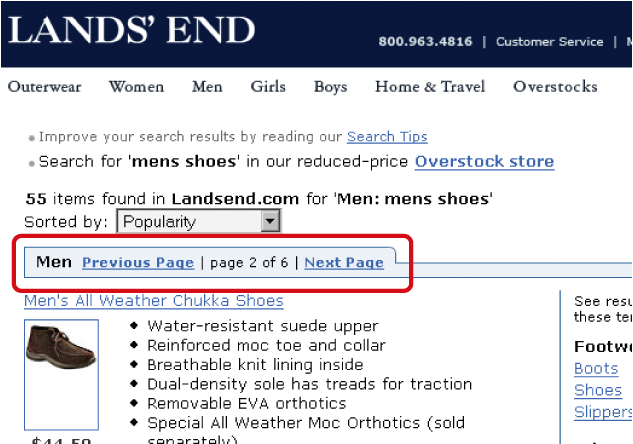
Figure 3-2. Simple paging on Landsend.com
REWIND AND FAST-FORWARD
Sometimes visitors need to "rewind" to the first page or "fast-forward" to the last page of a set. Often a double arrow or arrow with pipe (vertical line) represents this type of navigation. Clicking the rewind link goes to the beginning of the set of chunks; clicking fast-forward goes to the last. If you browse to the ninth page in a set of items but want to return to the first, clicking rewind allows you to go there in one simple step.
Whitepages.com uses rewind (First) and fast-forward (Last) controls in Figure 3-3:
Figure 3-3. Paging on Whitepages.com, using rewind and ...
Get Designing Web Navigation now with the O’Reilly learning platform.
O’Reilly members experience books, live events, courses curated by job role, and more from O’Reilly and nearly 200 top publishers.

