Invoking a RESTful Service with WebClient
The following example will demonstrate the steps required to
invoke a RESTful web service using WebClient. You can find the complete example
code in the bookâs code folder for this chapter. The sample displays a
Silverlight 2 client applicationâs DiggStoryView.xaml control, shown in
Figure 7-5, which allows the user
to retrieve the most recent stories from the RESTful Digg.com web
service.
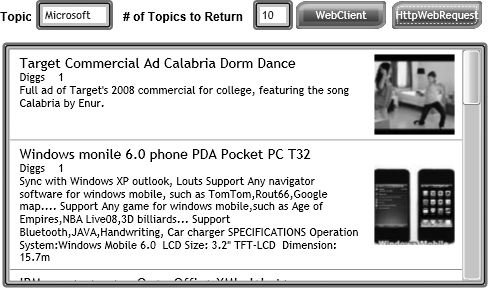
Figure 7-5. The DiggStoryView.xaml control
The WebClient class invokes
asynchronous operations that fire off events when they have completed
their respective tasks. Some of the asynchronous operations also fire
events that contain information regarding the progress of the
asynchronous operations. WebClient
contains the asynchronous operations shown in Table 7-1.
Only one request can be made to an asynchronous operation at a
time using WebClient. If a second asynchronous
operation is invoked, an exception will be thrown. When event handlers
are added to the WebClient classâs
events, the code in the handler executes in the UI thread, not in the
background thread. This is significant because by operating on the UI
thread, any code executing in the event handler can get values, set
values, and interact with controls in the Silverlight client
applicationâs UI without any special coding. The WebClient API has a very simple interface that makes it easy ...
Get Data-Driven Services with Silverlight 2 now with the O’Reilly learning platform.
O’Reilly members experience books, live events, courses curated by job role, and more from O’Reilly and nearly 200 top publishers.

