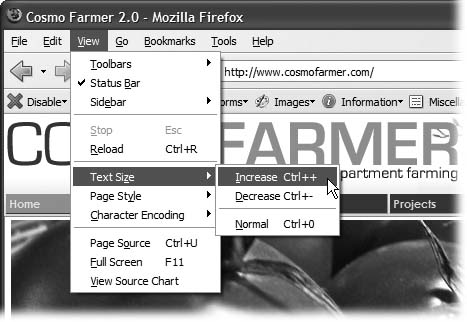To use this book, and indeed to use a computer, you need to know a few basics. You should be familiar with these terms and concepts:
Clicking. This book gives you three kinds of instructions that require you to use your computer's mouse or trackpad. To click means to point the arrow cursor at something on the screen and thenâwithout moving the cursor at allâto press and release the clicker button on the mouse (or laptop trackpad). To double-click, of course, means to click twice in rapid succession, again without moving the cursor at all. And to drag means to move the cursor while pressing the button.
When you're told to â-click something on the Mac, or Ctrl-click something on a PC, you click while pressing the â or Ctrl key (both of which are near the Space bar).
Menus. The menus are the words at the top of your screen or window: File, Edit, and so on. Click one to make a list of commands appear, as though they're written on a window shade you've just pulled down.
Operating-system basics. This book assumes that you know how to open a program, surf the Web, and download files. You should know how to use the Start menu (Windows) and the Dock or
 menu (Macintosh), as well as the Control Panel (Windows), or
System Preferences (Mac OS X).
menu (Macintosh), as well as the Control Panel (Windows), or
System Preferences (Mac OS X).
If you've mastered this much information, you have all the technical background you need to enjoy CSS: The Missing Manual.
Throughout this book, and throughout the Missing Manual series, you'll find sentences like this one: "Open the System â Library â Fonts folder." That's shorthand for a much longer instruction that directs you to open three nested folders in sequence, like this: "On your hard drive, you'll find a folder called System. Open that. Inside the System folder window is a folder called Library; double-click it to open it. Inside that folder is yet another one called Fonts. Double-click to open it, too."
Similarly, this kind of arrow shorthand helps to simplify the business of choosing commands in menus, as shown in Figure I-1.
When you see a Safari® Enabled icon on the cover of your favorite technology book, that means it's available online through the O'Reilly Network Safari Bookshelf.
Safari offers a solution that's better than e-books: it's a virtual library that lets you easily search thousands of top tech books, cut and paste code samples, download chapters, and find quick answers when you need the most accurate, current information. Try it for free at http://safari.oreilly.com.
Get CSS: The Missing Manual now with the O’Reilly learning platform.
O’Reilly members experience books, live events, courses curated by job role, and more from O’Reilly and nearly 200 top publishers.