Powerful Positioning Strategies
As explained at the beginning of this chapter, you can run into trouble when you try to use CSS positioning to place every element on a page. Because it's impossible to predict all possible combinations of browsers and settings your visitors will use, CSS-controlled positioning works best as a tactical weapon. Use it sparingly to provide exact placement for specific elements.
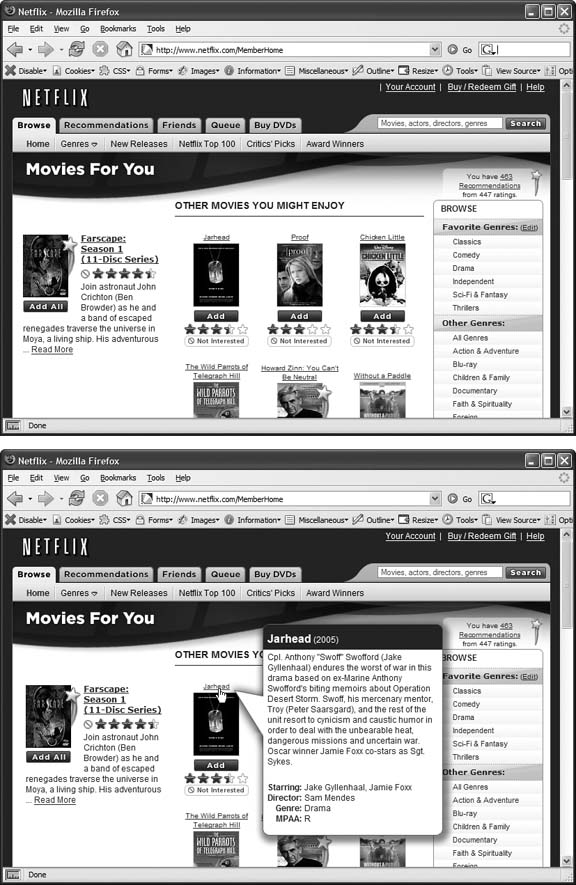
Figure 12-7. The visibility property is useful for hiding part of a page that you later want to reveal. The top image shows movie listings. Moving the mouse over one of the images makes a previously invisible pop-up message appear. Programmers usually use JavaScript to create this kind of effect, but you can use the CSS :hover pseudo-class to make an invisible element visible when a visitor mouses over a link.
In this section, you'll learn how to use absolute positioning to add small but visually important details to your page design, how to absolutely position certain layout elements, and how to cement important page elements in place while the rest of the content scrolls.
Positioning Within an Element
One of the most effective ways to use positioning is to place small items relative to other elements on a page. Absolute positioning can simulate the kind of right-alignment you get with floats. In example 1 of Figure 12-8, the date on the top headline is a bit overbearing, ...
Get CSS: The Missing Manual now with the O’Reilly learning platform.
O’Reilly members experience books, live events, courses curated by job role, and more from O’Reilly and nearly 200 top publishers.

